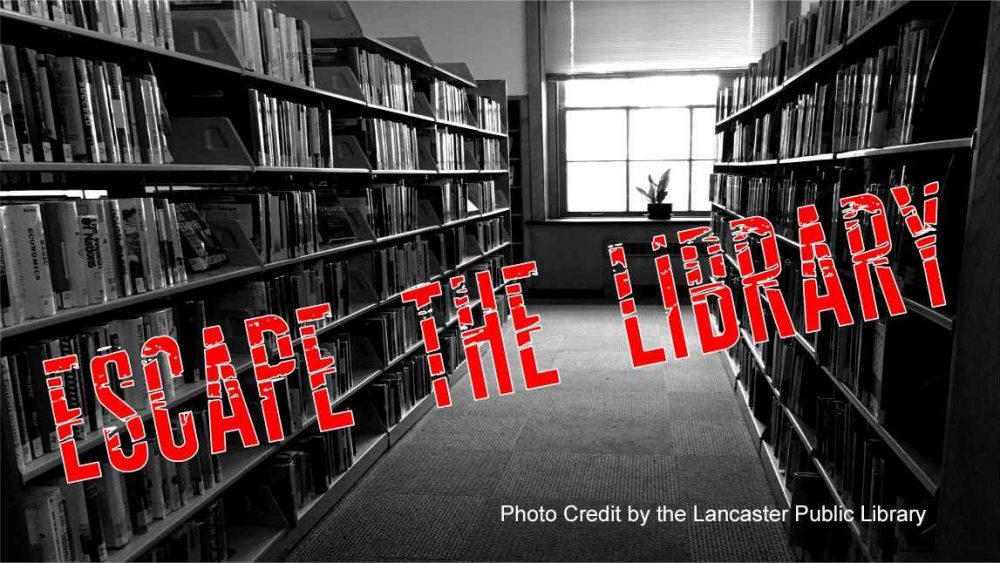Now that most learning activities are taking place remotely, many educators and librarians are also developing creative resources to engage with their students. One approach is creating a “digital escape room.”
What’s an escape room? It’s a physical game where players have to solve a series of puzzles using clues, hints, props, and strategies to “escape the room” under a time limit. Players can work in groups or individually. It’s a popular “team-building” exercise, too. The “escape room” can be plot-driven and thematic. For example, some libraries have organized themes such as Stranger Things, Game of Thrones, or Harry Potter and used props and other materials from these popular series in a locked room or physical space. Typically, there are many props and materials in the room where students explore the clues together. What’s great is that you can experiment with the concept by integrating information literacy and research skills into the mix.
With the transition to digital, the concept of escape rooms can be held in a virtual space. (It’s important to note that this digital learning activity requires participants to have access to the Internet and a computer.) Here are some examples and ideas of libraries creating digital escape rooms for you to consider:
- Meredith Dobbs (founder and creator of TeachWriting.org) shares step-by-step tips on creating a digital escape room using Google Forms.
- Here’s an example of a Harry Potter-themed Hogwarts Digital Escape Room created by the Peters Township Public Library to engage with their users.
- Host a virtual session with your students on the Zoom platform when conducting a digital escape room. In the session, explain what kinds of activities are expected of them, using a shared document (such as Google Docs) to give instructions on finding specific titles or resources in your databases and trying to construct a research agenda within the time frame. The Zoom platform also allows facilitators to create “breakout” sessions to help students work in groups for a duration of time.
- Set up: If this is a one-shot online session (1 hour), set the activity for 30-45 minutes. You want to have time to explain the process to the participants before the activity and have time to debrief afterward. Be sure to get students into groups (4 to 5 in a group at most). If you are thinking of a theme, you can get more clues or puzzles from this Pinterest page. You can make students search through different databases by dropping in riddles, poems, haikus, or flipped words.
- Activities: Have students verify citations and other information in a scholarly publication or fact-check a source from the Internet—for instance, from social media or Wikipedia—by using a library database such as Credo Reference. There are various creative ways to get students to think about the research process. See here to get additional ideas to engage with students.
- Informal assessment: When everyone has completed the assignment, spend time to debrief and discuss what went well and what didn’t, what the students learned, and other research strategies and tricks that you can share to enhance their learning.
In general, a digital escape room is a scavenger hunt game where students are competing with each other while learning how to access and use library resources and developing research skills. You can collaborate with another colleague to brainstorm the themes and ideas to test out for one of your classes in a remote setting. It’s a fun experiment, and important to document the process of how gamifying information literacy can be an effective way to engage with students during this critical moment.
Of course, digital interactions will never be a 100% substitute for physical activities, but it is now a great time to experiment and try something different that will introduce your users to a variety of online library resources.