In the past decade, most sectors have started integrating technology into their operations to boost productivity, better learning, and enhance data processing, among other things. Although many technological breakthroughs have come to pass, there are many more on the horizon.
For the education sector, which has undergone extensive cyber transformations like using cloud computing and online classes, there is potential for greater efficiency with a fresh technological strand known as edge computing.
What Is Edge Computing?
To understand what edge computing is and what it means for your students, you have to understand the role clouds and cloud computing trends have played in IT in the past decade or so. All educational departments are now influenced by the cloud, including institutional communication departments, which are having to decide between CPaaS vs UCaaS services.
Cloud computing systems offer computing features like data storage, document editing, analytics, networking, servers, software, and more. They offer these over the Internet (also known as the cloud), which means you can complete almost any task across your devices. You can even send faxes via email.
Unlike features that are specific to your devices, cloud computing services are accessible from anywhere, and you can update or alter them from different gadgets. They’re malleable, adaptable, and centralized.
Cloud computing companies like Amazon, Apple, Google, and RingCentral store and control your data from a centralized, remote, and external location. While this centralization has its benefits, desires for localized computing have given rise to what some call “the edge.”
Moving your data closer to you is where the edge comes in. Edge computing essentially localizes computing, bringing the benefits of the cloud closer to your school. Instead of having your data in an intangible place, edge computing functions at the data source (your school) or a nearby location.
Need to brush up on your technology skills? Learn at your own pace and earn professional development credit with the Infobase Learning Cloud!
Benefits of Edge Computing in the K–12 Classroom
Edge computing has fantastic benefits for the K–12 classroom. It makes processes:
-
Scalable
The on-site or nearby data center provides specific focus to your school, allowing you to adapt network needs when necessary. For example, jammed network traffic is more likely to occur during school hours when students and educators are using the Internet facilities. Edge computing supports the expansion and contraction of your network requirements.
-
Speedy
Scalability means your network can provide reliable and fast speeds at all times. Edge computing improves network speed and performance by reducing latency. Consequently, it promotes better connectivity and better real-time Internet use for learners and teachers.
-
Dependable
Working with remote cloud solutions means issues affecting the remote providers at their location may be detrimental to your system. The edge’s localized data center, on the other hand, ensures reliability. Further, it gives you control over issues, allowing you to manage and address them efficiently.
-
Secure
Edge computing data is local, not central. As a result, unlike the centralized cloud, one issue won’t disrupt the entirety of an edge network. This segmentation of data makes it easy to isolate security issues and deal with them without compromising the entire network.
-
Flexible
Depending on your school’s resources, you can have an in-house IT team or staff member or you can have external IT experts monitoring your computing. The former option better combats latencies, as an on-site professional can deal with this immediately. However, the latter can also provide fast responses and immediate issue resolution.
-
COVID-Conscious
In 2020, the classroom environment was re-envisioned and transformed. Forced to adapt to the coronavirus pandemic, lessons moved to digital and virtual platforms. Edge technology backs up the blended learning curricula and learning approaches that are popular in 2021. Blended learning includes face-to-face sessions and other online learning approaches.
These benefits assist in ensuring good productivity, flexible functions, adaptability, and sustainability.
4 Ways to Use Edge Computing in the K–12 Classroom
1. Internet of Things (IoT)

The Internet of Things (IoT) is the network of technologies that allow us to connect different devices. This ranges from simple cross-device functionality, like the ability to connect your teaching laptop to a projector via Bluetooth, to more advanced versions of IoT.
With edge computing, you can optimize your classroom’s use of the Internet of Things.
For technological educational strategies to reap success, they need sustainable solutions. Edge technology takes advantage of IoT to boost connectivity, ensure efficient cross-device functioning, and streamline data and tasks.
Further, it is localized, meaning it is a versatile option for the devices that institutions, parents, and learners already have. For example, you can introduce edge technology to your school’s voice over IP phone system with no additional costs.
2. Virtual Reality & Augmented Reality
 Augmented reality is a technology that computer generates a visual landscape that the viewer can experience. However, instead of creating an entirely different world, it draws from reality, augmenting existing objects in the space. Various industries, including the education sector, are integrating AR into their operations.
Augmented reality is a technology that computer generates a visual landscape that the viewer can experience. However, instead of creating an entirely different world, it draws from reality, augmenting existing objects in the space. Various industries, including the education sector, are integrating AR into their operations.
Schools are already using AR features for learning, like AR flashcards and worksheets and AR labs and class experiments. As the technology includes visual, olfactory, auditory, kinesthetic, and somatosensory experiences, it is wonderful for creative problem solving and interactive learning.
Edge computing enhances and improves the functioning of AR for schools. Instead of fragmented attempts at human communications and realities, edge computing can make AR more realistic and adaptable for learning.
3. Student-Teacher Experience
 The time-conscious or time-sensitive feature of edge computing enables advancements in giving and implementing feedback. Using the Internet of Things as well as augmented reality, K–12 educators can explore machine learning systems that take input from learners and respond instantly.
The time-conscious or time-sensitive feature of edge computing enables advancements in giving and implementing feedback. Using the Internet of Things as well as augmented reality, K–12 educators can explore machine learning systems that take input from learners and respond instantly.
This gives learners progressive feedback that can better their cognitive responses and thought processes, and smart systems like AR can adapt to the student’s learning style and suggest suitable curricula.
This improves teacher-student communication and understanding. Furthermore, introducing edge computing to the K–12 classroom gives students the best learning experience.
In turn, this technology eases the work of educators in the classroom. It enables better collaboration among staff members and efficient communication. To capitalize on this, your institution should consider using communication software alternatives that are better than 3CX.
By integrating edge computing, students remain abreast of changes in technology, supporting their participation in digital spaces as they grow up.
4. Data security
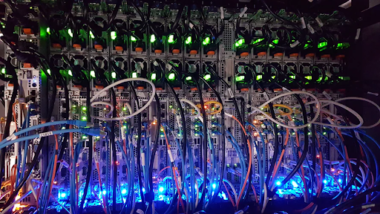 Many schools use external data storage systems like the cloud or a contracted cybersecurity company. This opens the institution up to external cyber vulnerabilities. With edge computing, schools can consider local data storage and security, perfect for protecting important data like prospecting, as well as enrolled students’ details.
Many schools use external data storage systems like the cloud or a contracted cybersecurity company. This opens the institution up to external cyber vulnerabilities. With edge computing, schools can consider local data storage and security, perfect for protecting important data like prospecting, as well as enrolled students’ details.
However, having an interconnected web of devices within your classroom data poses its own threats. Manage your edge computing strategy competently to minimize risks. You can make sure of this by hiring tech staff or a tech team to oversee your edge computing. You can also outsource edge solutions.
Should K–12 Classrooms Move to the Edge?
There is so much technology and so much to understand about the digital space for schools that it takes lots of research to find software suitable for your institution. However, whether you browse by software type or read dozens of articles, they’re sure to tell you that your classroom’s digital functions will benefit from moving to the edge.
That said, there are some structural hurdles that education providers need to overcome to benefit from edge computing. Although the edge presents fantastic possibilities to shift how learning takes place, introducing and implementing it is easier said than done.
Implementation can require building reconstruction or re-architecture to support edge networks throughout schools. Furthermore, standardizing the technology across districts requires substantial financial investment.
Once implementation is complete, you must then educate and create awareness among teachers, students, and parents on how the computing works. You also need to assure accessibility so that all can access your services. Finally, you’ll have to introduce a thorough IT management team to monitor the system and address security risks.
Final Thoughts
There is no question about it—edge computing is the next big thing in information technology, and schools and education departments need to put their ears to the ground to learn more about what this means for the K–12 classroom.
Certainly, it comes with a long list of benefits, including better connectivity, creative learning strategies, scalability, and reliability, that support easy and in-depth learning in the classroom.
Edge computing solutions are ideal for teachers, students, and institutions. If the implementation challenges can be addressed, the edge will be well on its way to supporting education and producing confident, tech-savvy school leavers who are fully prepared for a digitally conscious world.




