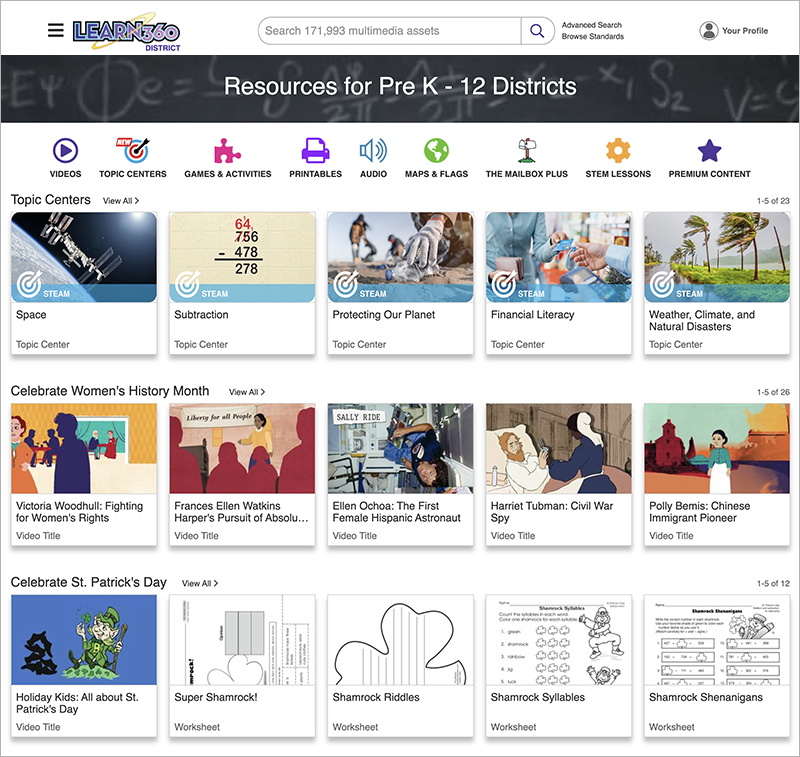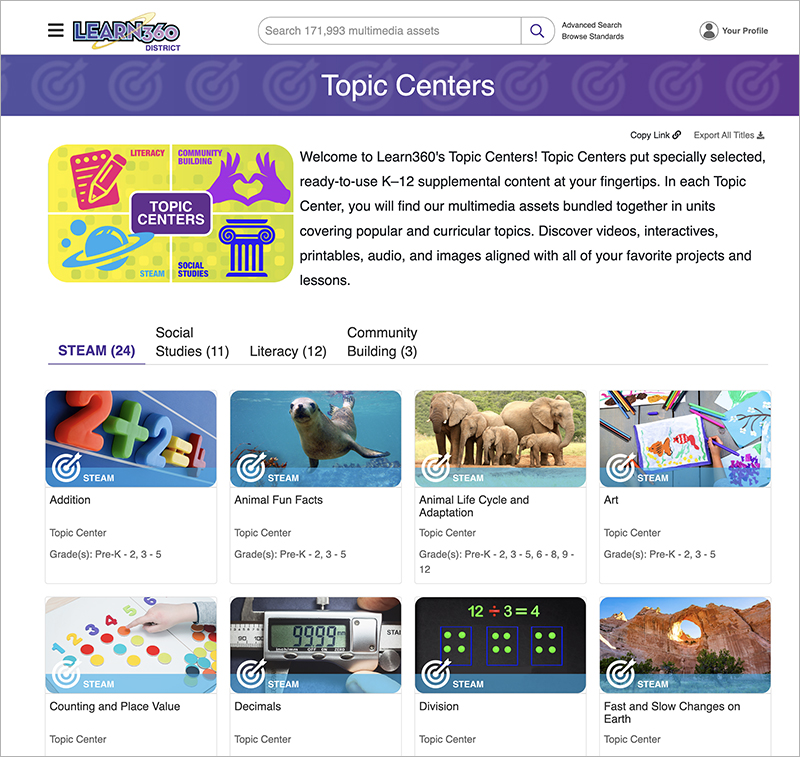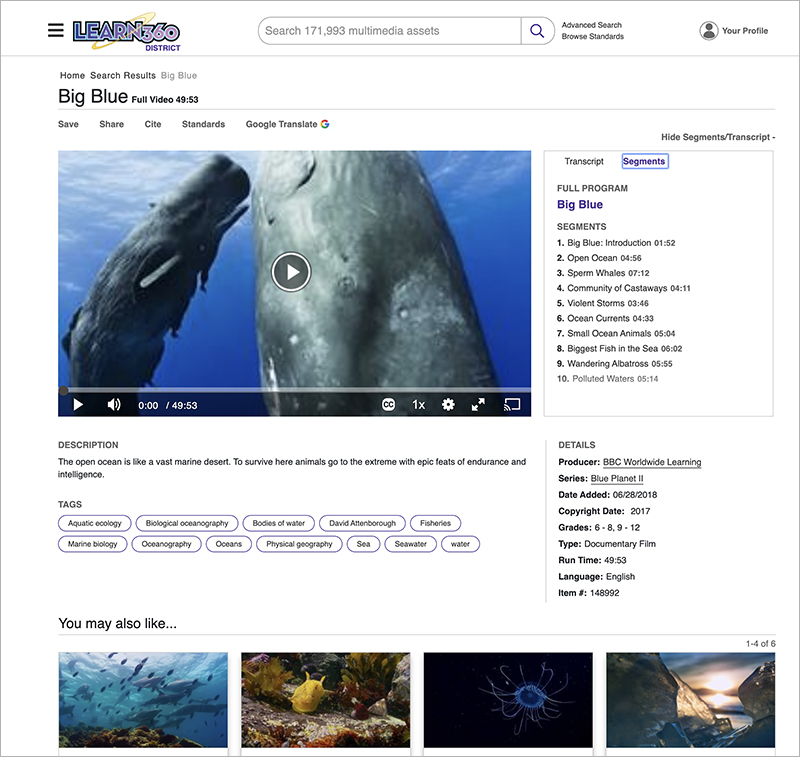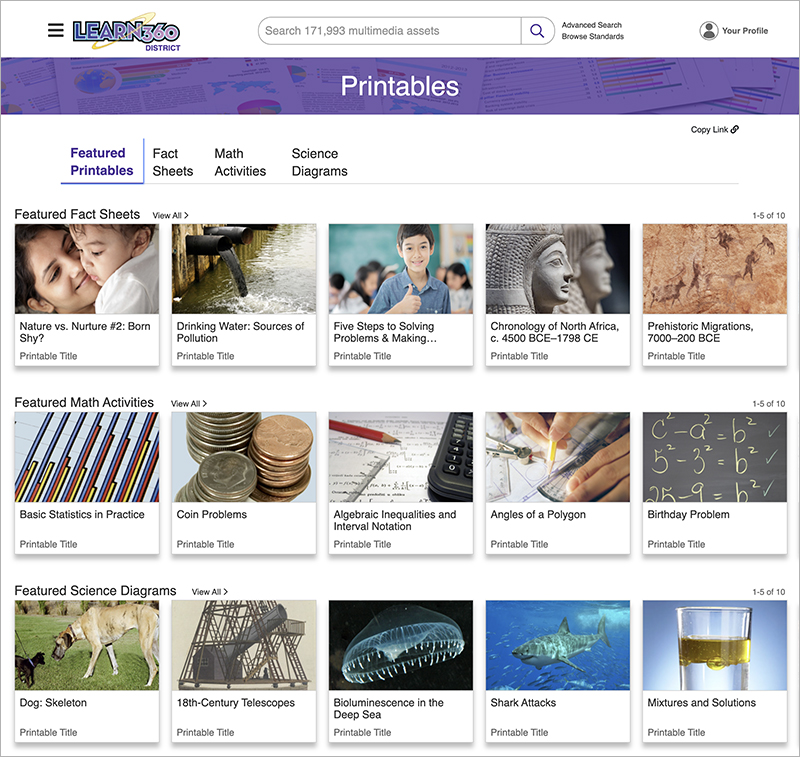- Who We Serve
- Solutions
- Products
-
-
infobase trial
Explore the essential online curriculum-based resources for instructors and students offered by Infobase.
Easily integrate courseware, content, and tools seamlessly into your learning management systems for efficient researching and course creation.
-
PRODUCTS
BY AUDIENCE
BY MEDIA
-
FREE RESOURCE TOOLKITs
FEATURED WHITE PAPER
FOUR WAYS TO IMPROVE DIGITAL CITIZENSHIP EDUCATION
-
-
- Learning Center
-
-
infobase trial
Essential online curriculum-based resources for instructors and students.
Easily integrate courseware, content, and tools seamlessly into your learning management systems for efficient researching and course creation.
-
LEARNING CENTER
ALL RESOURCES
BY AUDIENCE
BY MEDIA
-
FREE RESOURCE TOOLKITs
FEATURED WEBINAR
Webinar: Introducing out New Enhanced Course Authoring Tool, only in Infobase Learning Cloud!
-
-
- Platforms
- Support
- Who We Serve
- Solutions
- Products
-
-
infobase trial
Explore the essential online curriculum-based resources for instructors and students offered by Infobase.
Easily integrate courseware, content, and tools seamlessly into your learning management systems for efficient researching and course creation.
-
PRODUCTS
BY AUDIENCE
BY MEDIA
-
FREE RESOURCE TOOLKITs
FEATURED WHITE PAPER
FOUR WAYS TO IMPROVE DIGITAL CITIZENSHIP EDUCATION
-
-
- Learning Center
-
-
infobase trial
Essential online curriculum-based resources for instructors and students.
Easily integrate courseware, content, and tools seamlessly into your learning management systems for efficient researching and course creation.
-
LEARNING CENTER
ALL RESOURCES
BY AUDIENCE
BY MEDIA
-
FREE RESOURCE TOOLKITs
FEATURED WEBINAR
Webinar: Introducing out New Enhanced Course Authoring Tool, only in Infobase Learning Cloud!
-
-
- Platforms
- Support




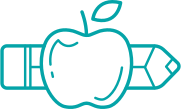

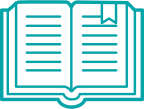

 K-12 Schools & Districts
K-12 Schools & Districts