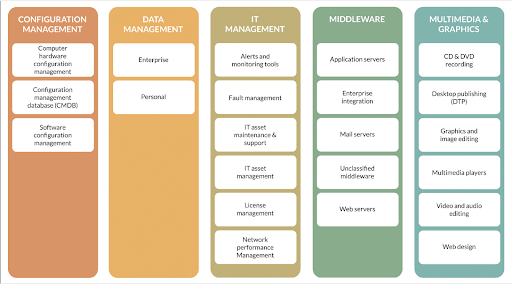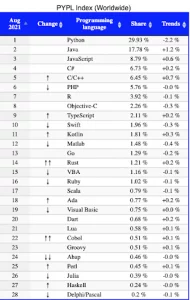Every educational establishment, regardless of its size, has a unique set of needs. For some schools and universities, this means improving remote working conditions or introducing methods such as a VoIP multi line phone system. For others, it’s investing in a cloud-based service.
Regardless of individual needs, technology is central. If you’re a CTO in an educational establishment, it’s vital that you find the right tech stack to meet your needs. But this is not as simple as picking a stack from the shelf. There are multiple options to consider. If you don’t weigh up all the factors and have access to the appropriate skills, you could make a poor investment.
The increasing power of tech and the advances it brings means that there is a big opportunity for educators, but it can also be a minefield if you get it wrong.
This article serves as a guide to getting the most out of your investment.
Why Is a Technology Stack Important?
Your tech stack is the collection of tools, programming languages, and technologies that combine to support all of your digital operations. Do you use contact center software? What about automated testing? Both can form part of your stack.
A tech stack is, therefore, central to the operations within your school or university. It controls the efficiency of your educational establishment.
You might have a fantastic idea for improving your institution. This is all for nothing, however, if your tech stack doesn’t support its development. Similarly, every educational establishment strives to be a smooth and effective operation. This is only possible, however, with an effective tech stack.
The scale and complexity of your school or university will determine the nature of your stack. For larger institutions, this can be very extensive as in the example below:
The right stack for your establishment could look quite different. Some will need encryption tools, others electronic data interchange (EDI). It all depends on your institution. But where should you begin when choosing your tech stack? These simple steps will lead you toward the best decision.
Establish Your Goals
Before you choose your tech stack, you need to ask yourself some questions. What are your timescales? Do you have budgetary constraints? Most importantly, you need to identify your goals. Promote a culture of learning to make sure staff members know to properly establish goals.
After all, if you don’t understand your project, you’ll struggle to choose the right tech stack. Here are some important factors to consider:
- Who will use your software? What functions will be needed? If you’re designing software for staff, define your target audience.
- How will people use your software? Is it accessible?
- Will people use your software at home, on the move, or at work?
- How will users connect? Will they use a tablet, mobile phone, or desktop computer?
Only when you have answered these questions can you think about the software you need. Here, start with the big questions such as “Do I need communications software?” before weighing up the benefits of, say, UCaaS vs CPaaS.
Needs vs. Budget
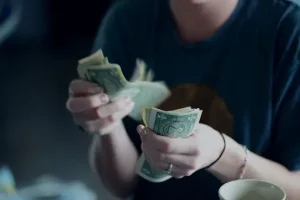
Despite the saying “nothing in the world is free,” there are some gratuitous and low-cost open-source software options. If you need specialist software, however, the cost increases. In addition to a monthly charge, there may be license fees. If you add maintenance charges, the costs can become very high.
Budget matters, so examining your finances is a good place to start. Carry out a thorough review before investing in any new tech stack, then assess your needs. Will an open-source solution meet them? If not, are you financially ready to invest in a higher-cost option? You’ll want to forecast your return on investment to ensure that your money is spent wisely.
Don’t Forget the Operating System
There was a time when your device’s operating system (OS) was central to choosing the appropriate technology. If your OS was incompatible with your tech, it simply wouldn’t work. Thankfully, the advent of cloud computing has changed all of this. The cloud facilitates cross-platform working, meaning that it is compatible with any tool or OS.
But that doesn’t mean that your OS is completely irrelevant. The security and stability of your OS are crucial factors during the development of your stack. The last thing that you want to encounter is a system breach and finding that your data has been stolen. An OS that runs poorly during development is also problematic, hampering you with frequent crashes.
Your OS is also important when you develop a new technological solution. Each OS offers its own set of tools for development. If you use Linux as your OS, IOS tools will be unavailable to you. If some staff members are working remotely, you also need to ensure that your OS supports video conferencing tools.
When picking an operating system, take a moment to think about the tools that it offers. Are they an appropriate solution?
Choosing a Programming Language
You will likely build at least some elements of your tech stack. The programming language that you choose for this will be fundamental to the success of your project. Each language has strengths and weaknesses. Here are some of the most popular options that are available.
C
This is one of the most influential and established coding languages. C is largely used for creating system applications. It has also been used, however, to create games and graphics.
Python
This is one of the easiest programming languages to learn and key to its popularity. According to PYPL (a programming language index), it’s the number one programming language in the world. Python is extremely versatile, being used in many different applications. Its specialty, however, is in AI and machine learning.
Java
This is one of the most famous programming languages. Even people that aren’t familiar with coding know of Java. Java can be used for many purposes. Its main uses are in mobile apps, web applications, and business software.
JavaScript
Although it might sound similar to Java, the two aren’t directly related. If your project is based around client-side web browser coding, JavaScript is a good choice. It’s excellent for building interactive web pages and creating animations.
The characteristics of each programming language should help you to choose one that fits your project. Another factor that should guide your decision is the longevity of the language. Popular languages last longer, and you’ll find it easier to recruit specialist developers. The table below demonstrates some of the most popular languages in use.
If you need more programming skills in your educational establishment, there are plenty of qualifications and courses that you can invest in. Choose respected providers whose courses best fit your needs.
Plan Ahead
Planning is an essential part of building a tech stack. This is especially true if you’re building your own. Every stack takes time to develop. Make sure you have an achievable plan that gives you enough time to meet your goals.
Speed is particularly important for schools and universities that are developing a new application. Of course, you also want to avoid rushing the project. It’s important that you don’t overlook factors such as app stickiness.
The more you overshoot development timescales, the more funds you use. Make sure your plan includes contingency and that you have enough investment to complete the plan.
Start Simple
Of course, there’s also a risk that you could overinvest. If your application is not as successful as you had foreseen, you will have wasted money and effort. To avoid this, start by building an inexpensive open-source tool as a proof of concept. If this is successful, you can move your efforts into investing in the future.
The principle of starting simple is helpful, even where a larger budget is available. Develop and prove some essential functions, then expand and add bells and whistles later. This can make the development much more manageable, and you’ll see early delivery of key functions.
Measure the Effectiveness of Your Tech Stack
Everything you invest in needs to add value, whether it’s your io domain name registration or video conferencing software for lectures. With all that you’ve invested in your tech stack, you’ll want to know how it’s performing. Measurement is especially important if your stack forms part of a wider digital transformation. The Digital Maturity Model is a useful tool that measures your ability to deliver digital tasks.
The model uses five levels, each representing the status of a stack: reactive, organized, digitized, connected, and intelligent. The assessment will show you where your stack is found within these definitions. Let’s take a closer look:
- Reactive: at this level of the model, all of your processes are triggered externally.
- Organized: your tasks are enabled through defined processes and based on timelines.
- Digitized: while they might begin manually, all projects are completed digitally.
- Connected: at this level, your software and hardware have successfully been integrated with other processes and your records systems.
- Intelligent: at this stage of the model, all of your systems should be synchronized, allowing for easy communication between different processes.
Where Should I Start?

As we’ve seen, having the right tech stack can make or break an educational establishment—whether it’s for app development or even building your own website. But we’re also aware that tech stacks cover multiple areas and can be complex. If it hasn’t enlisted it already, your school or university will need specialist help if it is to create a high-quality tech stack.
It is important that educational establishments upskill staff to make the most of their new tech stack. It’s also important that education providers are geared up to deliver the right skills through technical courses.
Whatever your educational establishment’s needs, a tech stack will deliver it. This could be improving work visibility for remote employees or enhancing your IT asset management. With the right advice and the steps outlined above, you’ll be on your way to building a tech stack that can give your school or university the boost that it needs.
See also: